
|
Status Panel
The status panel shows details about the factors that influence the performance and responsiveness of your system. The status
panel will become available after you have clicked the Start button or the monitor is started automatically.
NOTE: some monitors may not display data until the first event is received.
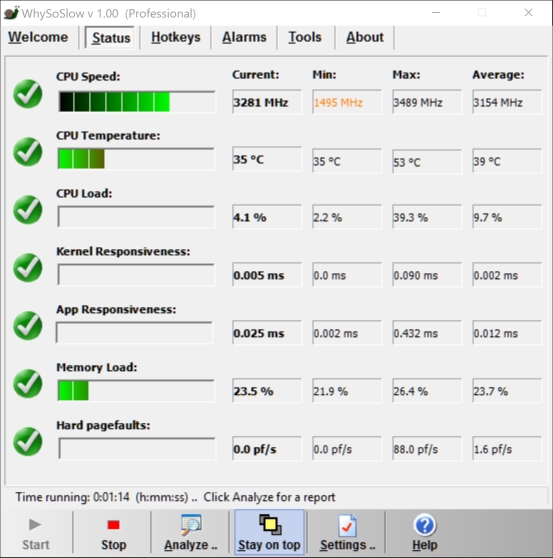
For more information on the information being displayed, please click on the corresponding topic.
Copyright © 1997-2026 Resplendence Software Projects. All rights reserved. Privacy Policy.
Page generated on 2026-02-26 02:15:12 AM. Last updated on 2019-09-17 02:09:47 PM.
