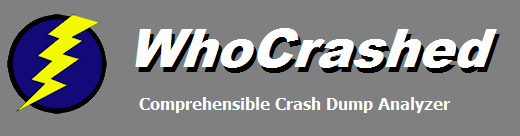
|
Command-Line Options
WhoCrashed offers several command-line options that allow you to use the software using batch scripts.
Note: command-line options are not available with the home edition of WhoCrashed.
Available command-line options
/analyze
Analyze the current computer system using the default crash dump directories.
Example: WhoCrashedEx.exe /analyze
analyzes the current system. An output file can be specified with the /outputfile command-line option.
/analyze:[systemname]
Analyze the computer system specfied using the default crash dump directories.
Example: WhoCrashedEx.exe /analyze:SATURN
analyzes the computer system SATURN. An output file can be specified with the /outputfile command-line option.
/analyzedir:[directory]
Analyze the crash dump files specified in [directory].
Example: WhoCrashedEx.exe /analyzedir:c:\mydumpdir
analyzes the dump files that reside in directory c:\mydumpdir. If analyis of subdirectories is desired, then
add the /subdirs parameter.
/analyzefile:[filename]
Analyze a single dump file.
Example: WhoCrashedEx.exe /analyzefile:c:\mydumpdir\dumpfile.dmp
analyzes the dump file dumpfile.dmp in directory c:\mydumpdir
/outputfile:[filename]
Save the analysis report in a specified HTML file.
Example: WhoCrashedEx.exe /analyzefile:c:\mydumpdir\dumpfile.dmp /outputfile:c:\tmp\DumpReport.htm
analyzes the dump file dumpfile.dmp in directory c:\mydumpdir and writes the report to c:\tmp\DumpReport.htm
/subdirs
Include subdirectories when using the /analyzedir command-line parameter.
Example: WhoCrashedEx.exe /analyzedir:c:\mydumpdir /subdirs /outputfile:c:\tmp\DumpReport.htm
analyzes the dump files that reside in directory c:\mydumpdir including subdirectories and writes the report to c:\tmp\DumpReport.htm.
/closewhendone
Exit after the analysis process is complete.
Example: WhoCrashedEx.exe /analyze /outputfile:c:\tmp\DumpReport.htm /closewhendone
analyzes the current system, writes the report to c:\tmp\DumpReport.htm and then WhoCrashed terminates.
/reset
Restore the default configuration of WhoCrashed.
Example: WhoCrashedEx.exe /reset
restores the default configuration of WhoCrashed.
WhoCrashed documentation and articles
· General Recommendations and Tips · Unexpected Resets and Shutdowns
Copyright © 1997-2026 Resplendence Software Projects. All rights reserved. Privacy Policy.
Page generated on 2/5/2026 8:59:01 AM. Last updated on 3/3/2022 7:00:28 PM.
