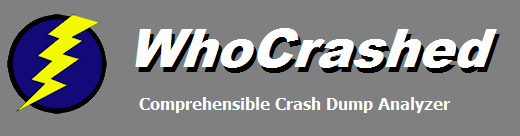
|
Enabling crash dumps on your computer
In order to allow WhoCrashed analyze the cause of your system crashes, it requires your system to be configured to write out crash
dump files in case of a fatal system error.
Possibly your system is already configured to write out crash dumps in case of a system error. It is suggested that you
run WhoCrashed, click the Analyze button and check if WhoCrashed reports crash dumps to be enabled on your computer or not.
Configuring your computer for crash dumps manually
To configure your system to write out crash dumps in case of a system error, take the following steps:
Right-click My Computer, and then click Properties. Click the Advanced tab, and then under Startup and Recovery, click Settings (or
Startup and Recovery). For best results, under write debugging information select full or complete memory dump. However, your system must meet
several conditions for this option to work. Alternatively you can select small memory dump to have your system write out crash dump files that are
significantly smaller but may not contain the necessary information to properly identify the root cause of a system crash.
Recommended reading
For more information refer to the following articles:
How to configure system failure and recovery options in Windows
http://support.microsoft.com/kb/307973
Overview of memory dump file options for Windows.
http://support.microsoft.com/kb/254649
WhoCrashed documentation and articles
· General Recommendations and Tips · Unexpected Resets and Shutdowns
Copyright © 1997-2026 Resplendence Software Projects. All rights reserved. Privacy Policy.
Page generated on 2/5/2026 9:03:17 AM. Last updated on 2/25/2022 12:11:18 PM.
