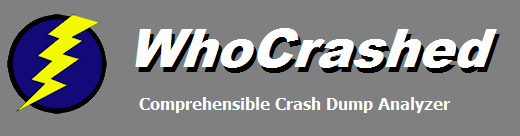Professional Edition
The professional edition of WhoCrashed offers the following additional features:
License not limited to use at home only
Crash dump analysis on remote computers on the network
Crash dump analysis of a local dump directory of your choice
More detailed and helpful analysis of crash dumps
Detailed dump information views
Uptime reports
Kernel stack traces with symbol resolution
Viewing list of loaded modules at the time of a crash dump
Symbol server and local symbol store support
Sorting on columns in information views
Options to fine tune the behavior of WhoCrashed
Command-line options allowing you to perform analysis from batch scripts
For more information on the professional version, check out the screen shots.
WhoCrashed documentation and articles
· Introduction
· Supported Operating Systems
· Professional Edition
· What's new in v7 ?
· Upgrade Policy
· FAQ
· Using WhoCrashed
· General Recommendations and Tips
· Unexpected Resets and Shutdowns
· Enabling Crash Dumps
· If Crash Dumps are not written out
· Thermal Issues
· Memory Corruption
· Symbol Resolution
· Using Driver Verifier
· Remote System Configuration
· Crash Dump Test
· Tools
· Advanced Options
· Command-line Options
Copyright © 1997-2026 Resplendence Software Projects. All rights reserved. Privacy Policy.
Page generated on 2/27/2026 12:40:57 AM. Last updated on 2/25/2022 12:25:13 PM.