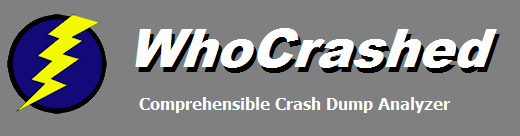
|
Bugchecks caused by Memory Corruption
Bugchecks which are caused by memory corruption can have several causes.
A faulty driver
A misbehaving device driver can cause memory corruption. This is because all kernel device drivers running in a Windows system share the same address space. From the bugcheck code and the report can often be concluded whether the bugcheck is a typical software bug or caused by a hardware problem.
Faulty RAM
Faulty RAM obviously can cause memory corruption. If RAM is physically damaged, a memory diagnostic utility will be able to point that out. More often however, RAM fails to behave properly because of overheating. In that case, the memory diagnostic utility probably won't detect any problems. If you suspect your RAM to be faulty, you can check your RAM for errors. Select Memory Diagnostic Utility from the Tools tab or execute MDSCHED.EXE.
Overheated system
RAM most often does not come equipped with temperature sensors. This means that RAM may reach temperatures
higher than other components in the system (which do have temperature sensors) while the system
continues running. At operating temperatures that
are too high (often near 100 degrees Celsius), RAM starts behaving erratically. This can provoke all
sorts of weird behavior in the system. A RAM diagnostic utility may not be of help here because during
the test, the system is likely to run at a lower temperature than it would while running Windows
under a heavy workload.
If memory corruption was reported then you should keep an eye on the temperature of the CPU
and other system components. If CPU temperature goes high (say over 85 degrees Celsius), then that may
give an indication of where the memory corruption comes from.
For more information on heat related system crashes, check out thermal issues.
Faulty power or power supply
Bugchecks caused by unstable power or a faulty power supply very often manifest as memory corruption errors. This
is particularly true for desktops and servers. In case the system is not overheating and the RAM in the system
has been tested to be working and the memory corruption is not caused by an obvious software bug, then a faulty power supply
is the next thing that should be checked. Faulty or irregular power may also be caused by your electricity
supplier, then a voltage stabilizer could help you out.
Some BIOS/CMOS setup programs allow you to check if proper voltages
(3.3V, 5V, 12V and more) are being delivered to your system. Otherwise, voltages can also be tested with a multimeter.
In case deviations of over 5% are found then you should change the power supply of your system.
WhoCrashed documentation and articles
· General Recommendations and Tips · Unexpected Resets and Shutdowns
Copyright © 1997-2026 Resplendence Software Projects. All rights reserved. Privacy Policy.
Page generated on 2/15/2026 5:02:05 PM. Last updated on 4/19/2022 9:15:09 PM.
