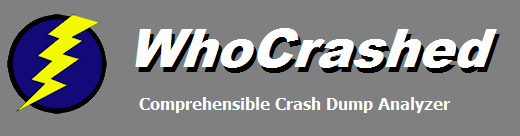
|
WhoCrashed FAQ
The application that I was running suddenly crashed but WhoCrashed tells me nothing about it
WhoCrashed does not report application crashes but only reports system crashes such as sudden resets and blue screens of death.
I clicked the Analyze button but nothing seems to happen, what is wrong ?
Please scroll down the page using the arrows or scrollbar to read the rest of the report.
I clicked the Analyze button and I receive a 'file access denied' error, what is wrong ?
Please make sure you are logged on with administrator privileges.
Crash dumps are enabled on my computer. My computer crashed, but it tells me there are no dump files. What could be wrong ?
Check out the following article: If crashdumps are not written out.
Why some options are not available or greyed out in the home edition ?
These features have been disabled in the home edition and are only available in the pro edition.
What is the difference between the home and the pro version ?
Check out the following page: WhoCrashed Professional.
WhoCrashed documentation and articles
· General Recommendations and Tips · Unexpected Resets and Shutdowns
Copyright © 1997-2026 Resplendence Software Projects. All rights reserved. Privacy Policy.
Page generated on 2/6/2026 10:07:59 PM. Last updated on 2/25/2022 12:11:18 PM.
