Registry Key Permissions
Registrar supports the security features of Windows by allowing you to control access to registry keys by assigning permissions to selected users. In order to access to the enter the permissions dialog, select the registry key to which you want to change the security settings and choose Edit Permissions from the Main Menu.
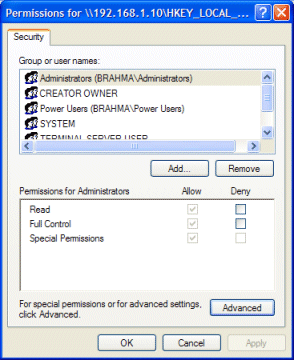
Online Help Topics
Introduction
· Product Description and Features · Registrar Command Line Edition
About the Registry
· About Windows 64-bit editions
Editing the Registry
Registry Tools
· Registry Defragmentation Tool · Advanced Registry Compare Tool
Registry Security
Registry Files
· Importing and Exporting Registry Files
Remote Registry Editing
Advanced Options
· Commandline Options for rr.exe/rr64.exe
Copyright © 1997-2026 Resplendence Software Projects. All rights reserved. Privacy Policy.
Page generated on 2/5/2026 7:42:52 AM. Last updated on 9/19/2019 12:21:37 PM.
